To login to the Web Dashboard you will need to know the following information.
Your Username
Your Password
If you have not been issued with either of these then speak to an administrator in your business or call us on
0845 680 7976
If you a user name and Password already then go to our website at
www.mobileinventory.co.uk
You will see the following page appear.
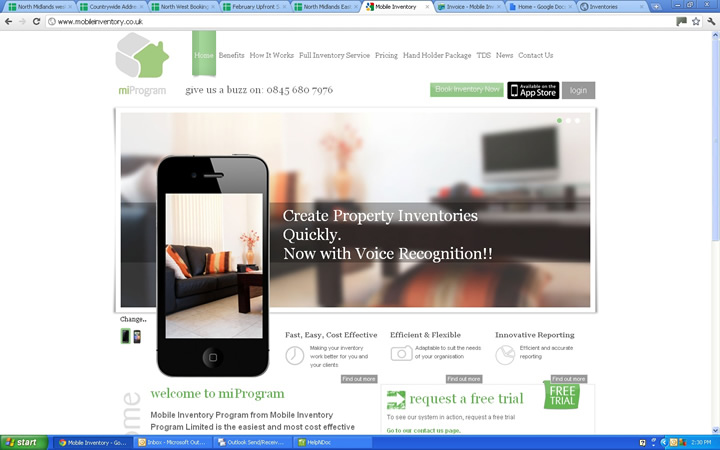
Press the Login button on the top left of the screen and you will be taken to the following page
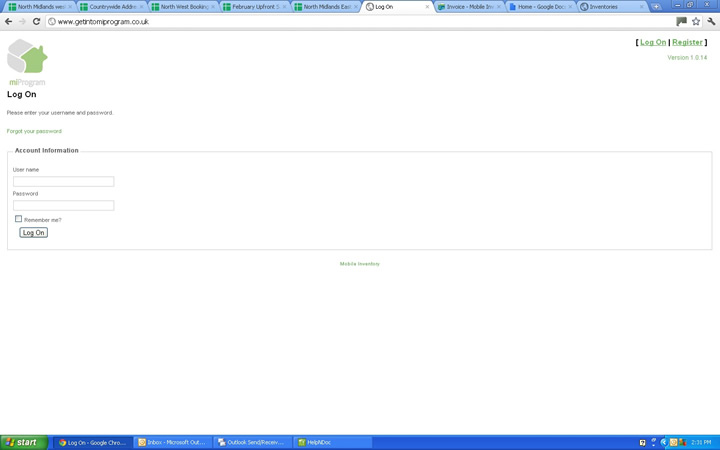
Put your username and password into the appropriate box and press the "Log On" Button. You will then move to the web dashboard.
Created with the Personal Edition of HelpNDoc: Create HTML Help, DOC, PDF and print manuals from 1 single source