To add a Smoke / CO Detectors select the Smoke / CO Detectors button near
the bottom of the property details page and a new screen will appear asking you
to add a Smoke / CO Detectors.
Press this button a new screen will appear that looks like this.

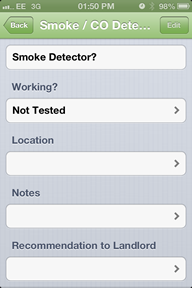
When the new screen appears the top box labelled 'Smoke Detector' this is a tick box.
So you need to select the box so that a tick appears on the right hand side of the box.
this will look like this.
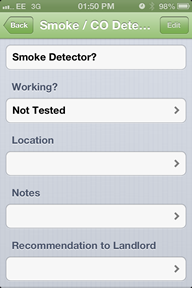

Below this you are asked if the smoke / CO detector is working,
Not working or not tested. the default will be set to not tested.
By clicking on the white box labelled not tested a new screen will appear that looks like this
and you will be able to select the correct status that applies and this will appear on the document when you have pressed back.
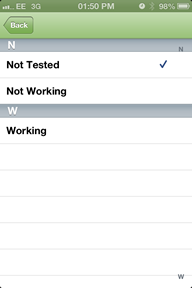
Created with the Personal Edition of HelpNDoc: Single source CHM, PDF, DOC and HTML Help creation