To create a inventory document first you have to find the property you want in you area on the system, to find out how to do this read "Web Dashboard Overview"
in the web dashboard section. Once you have found the property in question if you look in the right hand side you you will see a selection of document types
and a count of how many there are for that property for example the one selected below already has one inventory associated with it.
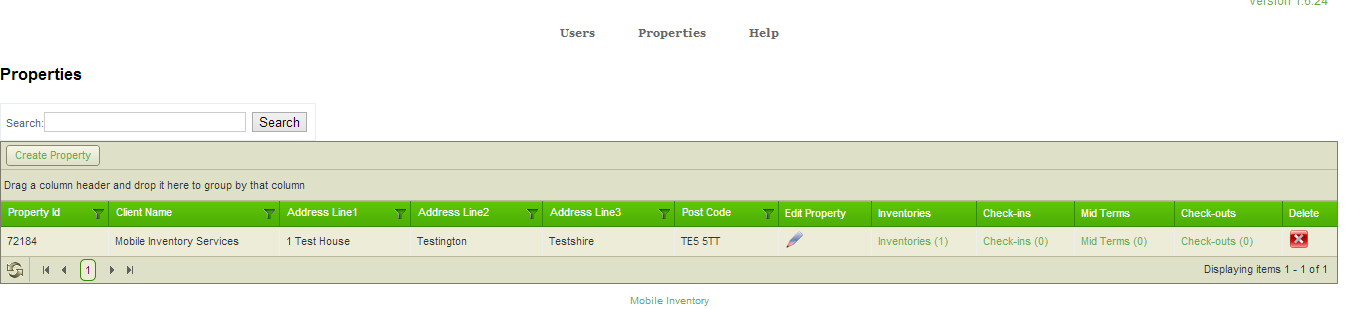
Click on the check outs and then on the left hand side you will see the option "New Inventory" Click on this.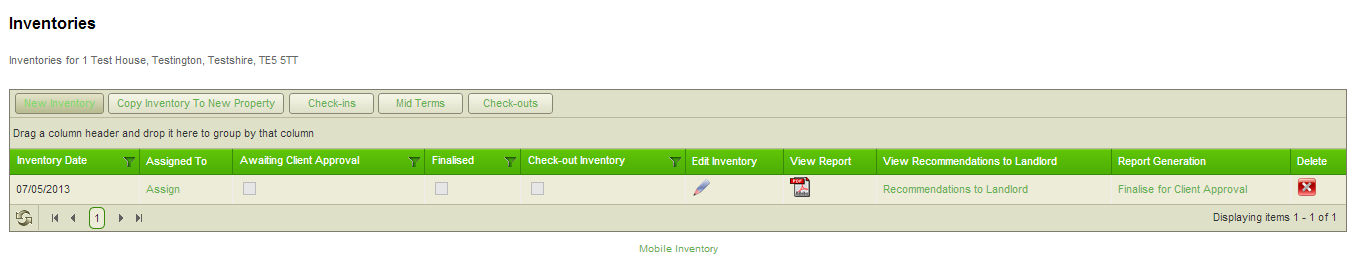
This will then take you to the assign menu out, this a drop down list containing all the users that are associated with your client server space.
Simply select your self and then click the assign button on the bottom right of the screen.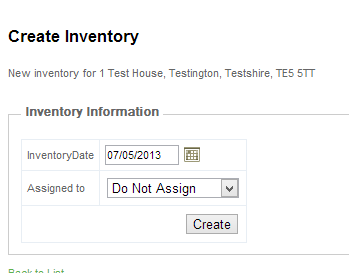
Once you have done that you will be left with a screen that looks like the one below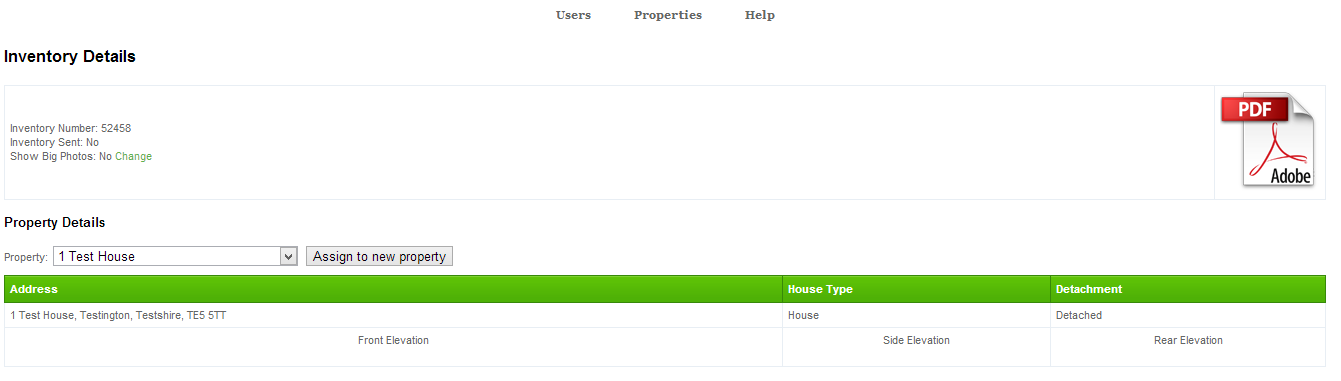
If you then log into the app on your device and click the update button at the top of the screen it will bring one document to your device an "Inventory"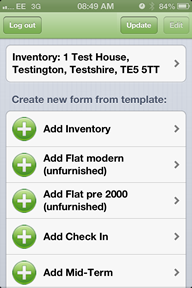
Created with the Personal Edition of HelpNDoc: Easily create iPhone documentation