When you first run miProgram the software will connect via the Internet to our servers
and look to see if any changes have been made which need to be downloaded to the software.
Once this has been done you will see the following screen.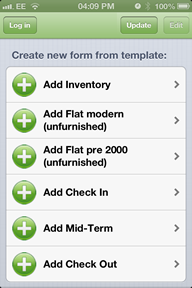
To Create a checkout simple select the "Add Check In" as on the example below
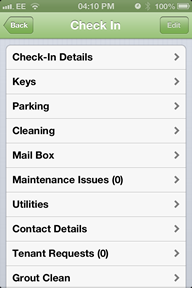
Once the Check in is created simply complete the template as prompted below.
Created with the Personal Edition of HelpNDoc: Full-featured Help generator