The default door colour is set to ‘White’ to change this press on the white box that is labelled ‘Door Colour’
a new screen will appear that looks like this.
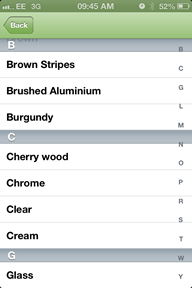
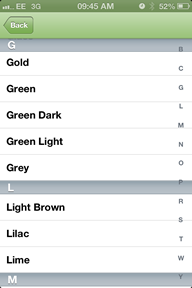
Scroll through and select the desired colour of the door which you are describing.
when you have found it press the colour and a small blue tick will appear on the right hand side of the selected colour.
Then press the ‘Back’ button on top left hand side of the screen and this will take you to the door template homescreen.
Created with the Personal Edition of HelpNDoc: Free help authoring environment