Your device has a function called "Location Services" this allows the device to find its location
for apps such as GPS and Camera. The issue with this is the device uses the internet
to do this which can restrict your internet speed. To stop this from happening
all you have to do is turn off the location services.
Once in the settings section find and select the "Privacy" options
(the black box with a white hand) as soon as select this you will see the option "Location Services"
just turn this off and then location services are disabled on your device
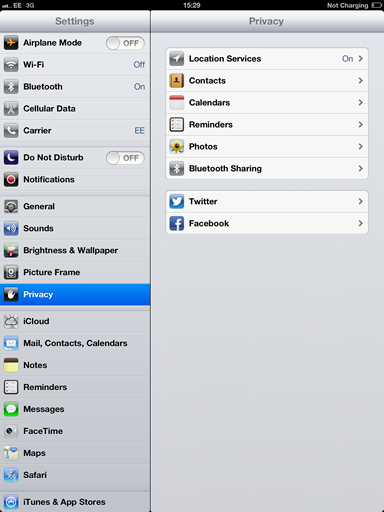
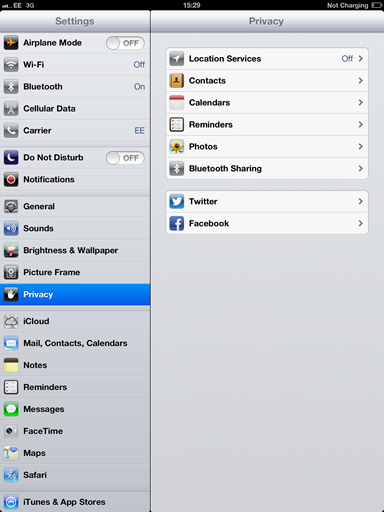
Created with the Personal Edition of HelpNDoc: Full-featured multi-format Help generator