To View a report go to the Property Address you need to view. Look for the report type and then select
your choice to view the List of Reports of that type for the property.
Then select the PDF LOGO below the title "View Report".
If the report is not locked for editing the system will generate a report for you. This may take a few seconds.
It will then download to your PC and open in Adobe Viewer.
You can then Review, Save, Print, Email etc.
Should you wish to edit anything you find wrong in the report or want to add for example the Tenant Details,
then follow the example below.
Click the Pencil in the column "Edit Inventory"
You will go to the edit screen which will look like this.
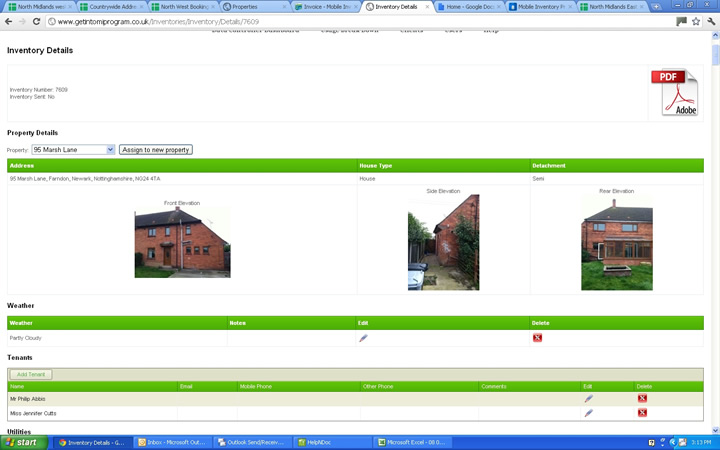
Anywhere there is a Pencil displayed you can click on it to edit the text in that section.
Where there is a Camera you can click to edit the Photos in that section.
Where there is an ADD button eg Add Tenant, press it and put the Tenants name in.
You can then press the PDF button at the top of the page to review the document.
Created with the Personal Edition of HelpNDoc: Easily create HTML Help documents