To Send a report back to your iPad, iPhone or iPod for editing go to the report you wish to assign
back to a device.
Select where it says assign. This can only be done on an unlocked document.
The system will take you here
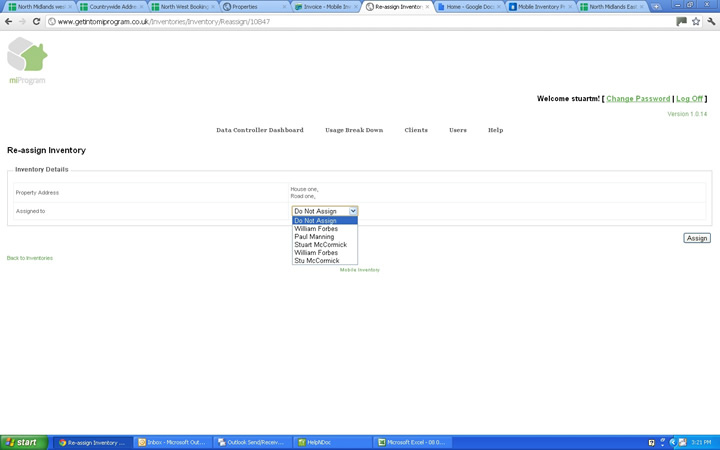
Select the User you want to assign it to and then on your Device make sure you are logged in and press the
"Update" Button. The Document will then show in your list of documents on the device.
You can then edit within the software as normal and when complete Sync the document back to the server.
Created with the Personal Edition of HelpNDoc: Free Web Help generator